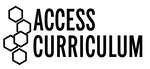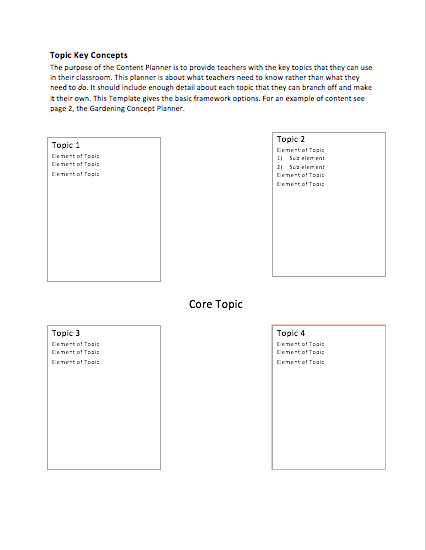Introductory text explaining the topic. Could be a quote from a resource website. If so, quote text and include url with the link. highlight and click the link button to add url. Change color of this quote and titles to reflect the topic. I'm going to use this space to explain the purpose of the toolkit. These toolkits are an easy way for teachers to learn about a topic they'd like to use in their classroom. The purpose is to provide levels of depth of knowledge for the teacher. The beginning of the toolkit should be the "101" and basics and then continue on with the other resources that go in depth. A possible place to start if you're unsure about what content to provide is the content planner.
Top things to know about the topic |
Introductory or "101" type informative video |
1.This can be structured in a list, a paragraph, a slideshow, or diagram.
|
Educational video about topic. This should just be an overview and the intended audience should be above an 8th grade level, preferably aimed at the general public. Should be from a respectable resource such as a university, a government program, a science news/information outlet (such a nat geo or nova), a professional youtube channel backed by a scientist or specialist, etc. It should be high quality with a high production value or jam packed full of information. 4-10 minutes. 15 minutes max. This text box below should briefly explain the video and include a link.
Optional Additional InformationFor our purposes, I included a how-to on linking files. But this optional additional information block can truly be anything. Video, slideshow, text, resource, etc. It's just for the particularly complex topics that have more information to share.
Words to KnowWords The words to know should be words that the teacher will need to know to understand the basics of the topic. In the full list they can get more in depth, that way the teacher can decide which words they need to know or would like to use.
Formatting Copy and paste the 10-15 most important words and change color and size to differentiate the words from the definitions. Source If the word list is derived from the source, make sure the source link is provided at the end. Full List At the end include a link to the full wordlist. Highlight "here" and click the link button in the pop-up menu. When it gives you the options of links, select file and upload your full word list. It should have minimum 15 words. Word Description of the word yata data Description of the word data data. Word Description of the word yata data Description of the word data data. Word Description of the word yata data Description of the word data data. Word Description of the word yata data Description of the word data data. Word Description of the word yata data Description of the word data data. Get the full word list here. |
Additional Resources
|
These additional resources can be for creating activities for the classroom, learning more in depth about the topic, gaining physical resources, to share Ohio programs about the topic etc. linkitylinklink.org |
Provide 3-4 Additional resources for the teacher with a brief description or quote from the source. education.ohio.gov
|
The images can be created by screen-shotting part of the website or by saving the logo and creating an image in word/paint/image edit. It should just just be a visual representation of the resource. Link the website on the image but also include the url at the bottom of the description.
linkitylinklink.org |
Use as many Ohio related resources as is relevant to the topic.
linkitylinklink.org |
Want more in depth content knowledge?
|